This blog will describe the updates on Business Central 18.3. Below is the list of the major updates available in Dynamics 365 Business Central.
In this blog we are going to discuss some of the top features available in Business Central 18.3 update.
G/L Entry Dimension Correction
In the latest version of Business Central we can now successfully correct dimensions for general ledger (G/L) entries. G/L Entry Dimension Correction ensures that the financial reporting gives you accurate insights. For one or more G/L entries, we can easily change the dimension values, add dimensions, or remove them.
When a data entry mistake happens, either in journal entries, document posting, it distorts the picture of the business you get from financial analyses.
On the General Ledger Entries page, the Correct Dimensions action will help us to get the correct dimensions on posted entries by editing the dimension value, adding new dimensions, or removing them.
Note: An administrator can also restrict the dimensions for corrections, specify that corrections must respect closed accounting periods, and view a change log for a given G/L entry in order to revert the entry to its original value.
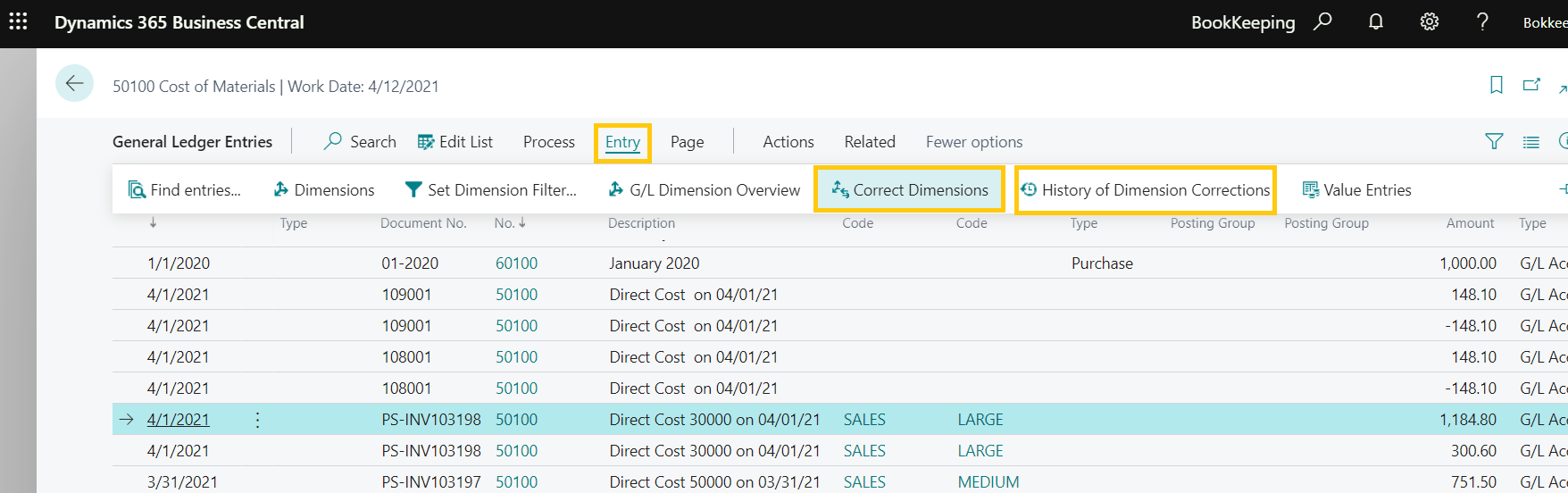
In the new update we can correct the Dimensions using the Entry function.
Inventory documents feature is used to reprint an item journal after you post it.
Inventory Receipt and Inventory Shipment documents are used to adjust your inventory. You can print these documents at any stage, release and reopen them, and assign common values, including dimensions, in the header.
We can specify which reports must be printed at different stages. The following Usage options are available on the Report Selection – Inventory page:
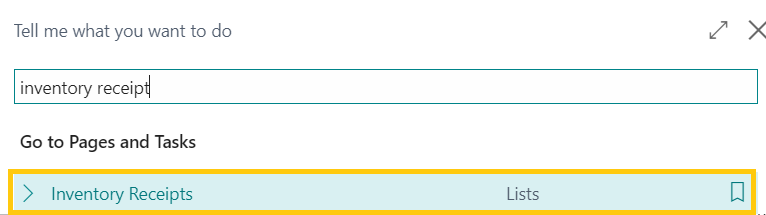
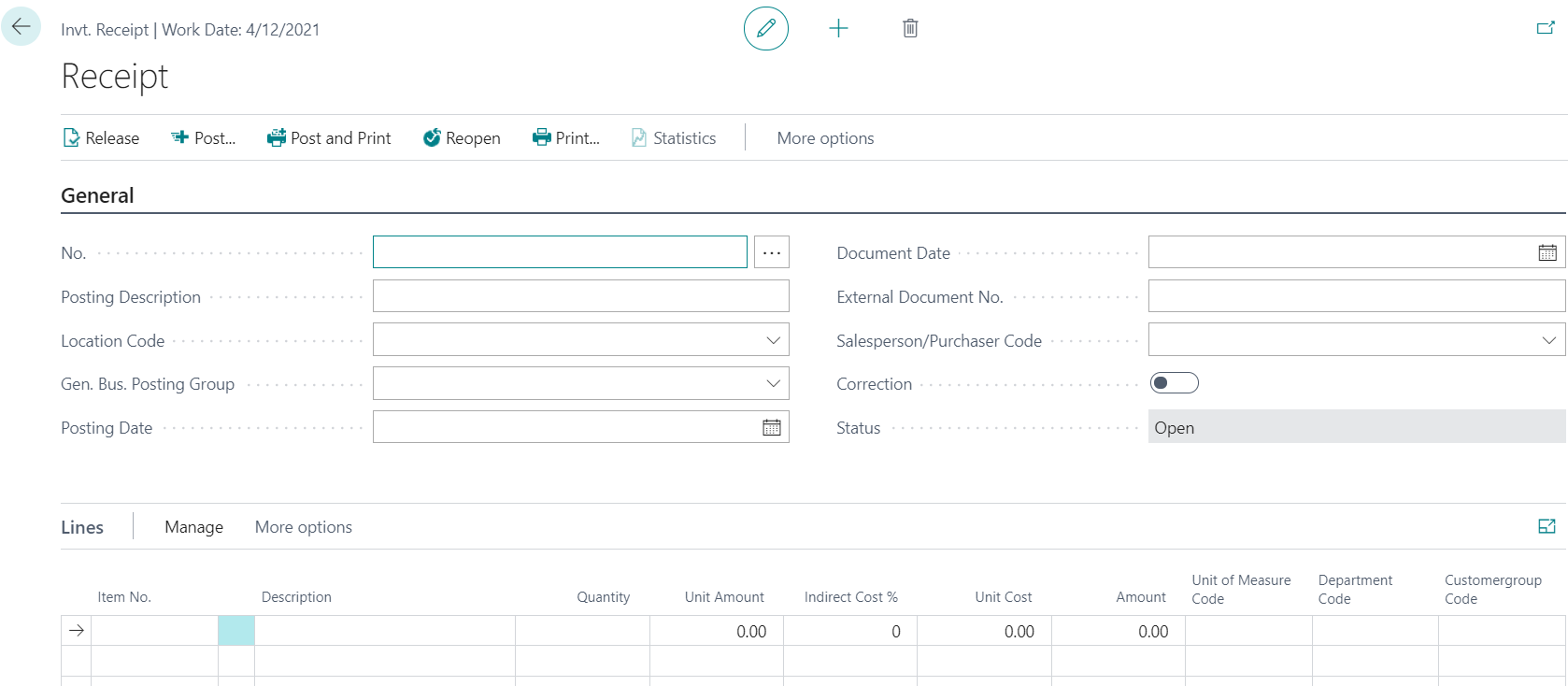
In Business Central, availability figures are typically shown in two different fields, each with a different definition.
The Quantity on Hand field, in some places named Inventory, shows the actual quantity today according to posted item ledger entries.
The Projected Available Balance field is calculated and shows the quantity on hand plus scheduled receipts minus gross requirements. (In Business Central, scheduled receipts include quantities on purchase orders and inbound transfer orders. Gross requirements include quantities on sales orders and outbound transfer orders.)
Production orders created directly or from sales orders by using the Planning page will use the production bill of materials (BOMs) and routes defined for the selected stock keeping unit.
The following fields for this feature are not available by default, but we can easily add them through personalization:
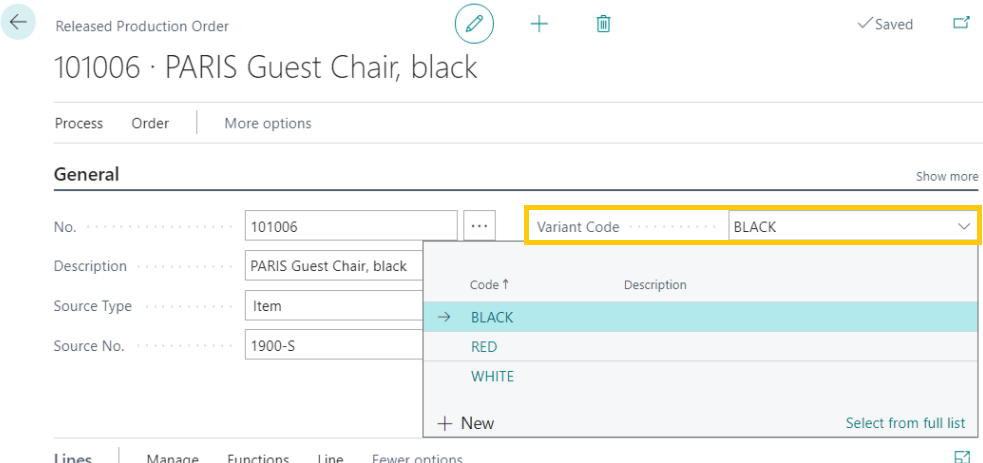
Hope this helps
ATM Inspection PowerApp to ease ATM inspection and report generation process.
https://www.inkeysolutions.com/microsoft-power-platform/power-app/atm-inspection
Insert data into Many-to-Many relationship in Dynamics CRM very easily & quickly, using the Drag and drop listbox.
http://www.inkeysolutions.com/what-we-do/dynamicscrmaddons/drag-and-drop-listbox
Comply your Lead, Contact, and User entities of D365 CRM with GDPR compliance using the GDPR add-on.
https://www.inkeysolutions.com/microsoft-dynamics-365/dynamicscrmaddons/gdpr
Create a personal / system view in Dynamics CRM with all the fields on the form/s which you select for a particular entity using the View Creator.
http://www.inkeysolutions.com/what-we-do/dynamicscrmaddons/view-creator
© All Rights Reserved. Inkey IT Solutions Pvt. Ltd. 2024
Leave a Reply