In today’s world, everything is moving towards automation and digitalization. This has also impacted the process to get the document signed. Now we can get documents e-signed using Power Automate flow.
Yes, you read it correct. We now have the connector in the Power Automate flow to get the documents e-signed with DocuSign.
Before going deep into how to use that, you should to know all the triggers and actions available and the pricing module of the DocuSign.
Triggers and actions: You can check the details at https://powerautomate.microsoft.com/en-us/connectors/details/shared_docusign/docusign/
Pricing Plan: https://ecom.docusign.com/plans-and-pricing/esignature
Also note that DocuSign is also giving facility to create 30 day trial account.
Let’s see more in details what connectors and actions we need to use for the DocuSign.
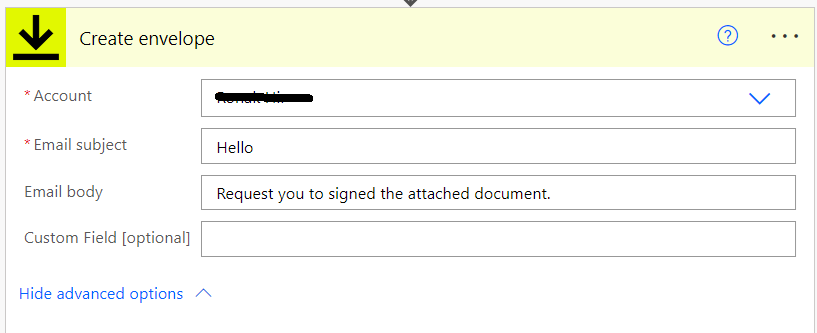
Here, Account option will display all available accounts in DocuSign.
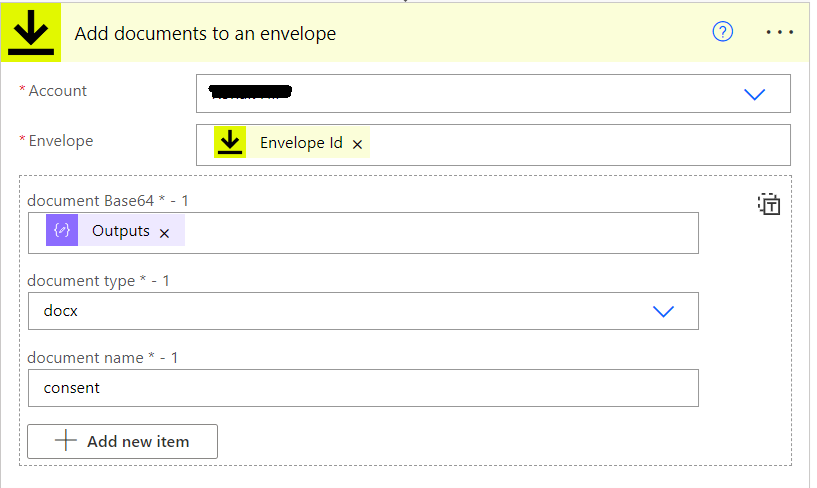
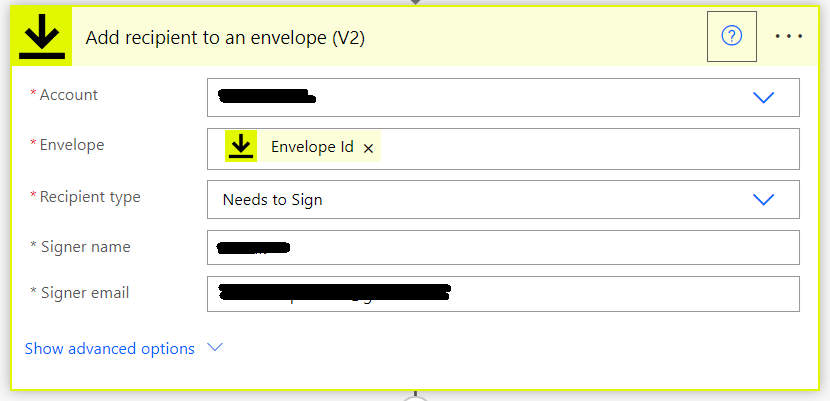
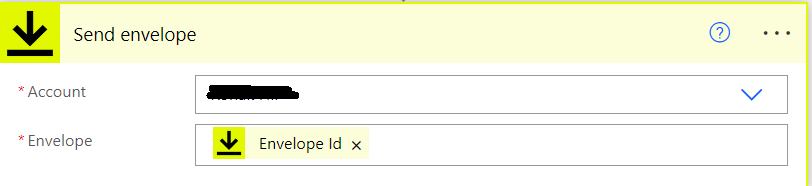
Below image is showing all steps that you need to follow:
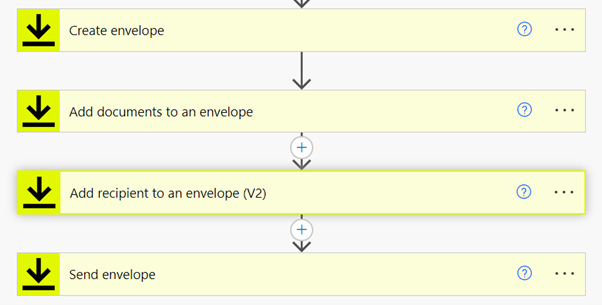
Hope this will help you to automate the process to signed the document!
ATM Inspection PowerApp to ease ATM inspection and report generation process.
https://www.inkeysolutions.com/microsoft-power-platform/power-app/atm-inspection
Insert data into Many-to-Many relationship in Dynamics CRM very easily & quickly, using the Drag and drop listbox.
http://www.inkeysolutions.com/what-we-do/dynamicscrmaddons/drag-and-drop-listbox
Comply your Lead, Contact, and User entities of D365 CRM with GDPR compliance using the GDPR add-on.
https://www.inkeysolutions.com/microsoft-dynamics-365/dynamicscrmaddons/gdpr
Create a personal / system view in Dynamics CRM with all the fields on the form/s which you select for a particular entity using the View Creator.
http://www.inkeysolutions.com/what-we-do/dynamicscrmaddons/view-creator
© All Rights Reserved. Inkey IT Solutions Pvt. Ltd. 2024
Leave a Reply