Efficiently Sharing and Synchronizing Power BI Reports within Your Organization: A Cost-effective Approach
WebSiteAdmin, October 10, 20231173 Views
In today’s business landscape, organizations are constantly seeking ways to maximize growth while minimizing operational costs. Sharing essential information and insights with management or higher-level teams is crucial for decision-making. However, investing in Pro user or Premium per-user licenses for a limited number of users who only need access to view a specific Power BI report can be expensive. So how about efficiently sharing and synchronizing Power BI reports within the organization?
Traditionally, the process of sharing a Power BI report with a select group of team members involved the report owner or developer sharing the .pbix file individually with each user. These users were then required to publish the report to their “My Workspace” within their Power BI Service Free Account. While this approach may work, it has several drawbacks:

Repetitive Sharing:
Every time a change is made to the report, it must be shared again with each user individually, which can be time-consuming and inefficient.
Lack of Synchronization:
Reports end up in each user’s “My Workspace” on Power BI Service and are not automatically synchronized with the latest updates and refreshed data, leading to potential discrepancies.
To address these challenges, we propose a solution to efficiently share Power BI reports with a team or organization while keeping them synchronized with the latest changes:
Step 1: Report Development
The report developer creates the Power BI report as per the requirements.
Step 2: Team Group Creation
The developer creates a group of team members on a platform such as OneDrive, specifying the individuals who should have access to the report.
Step 3: Report Upload
The developer uploads the Power BI report to the group created in the previous step. This group serves as the central location for the report.
Step 4: Initial Publishing
Each team member, initially, needs to publish the report from the group to their own “My Workspace” within the Free account of Power BI Service. This step ensures that everyone has access to the report.
By following these steps, the cumbersome process of sharing .pbix files with each team member is eliminated. Furthermore, there are several advantages to this approach:
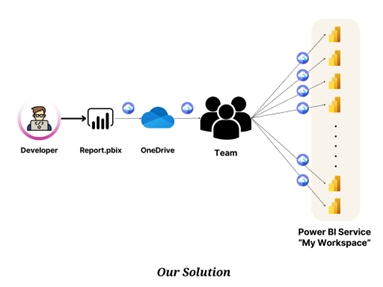
Automatic Synchronization:
All reports in team members’ workspaces will automatically synchronize with any new changes or updates made by the developer or owner of the report. Team members do not need to republish the report whenever there are updates, ensuring that everyone has access to the most current data and insights.
Efficiency:
The process is streamlined, saving time and effort for both the report owner and team members. There is no need for repeated sharing or manual updates.
Data Consistency:
With automatic synchronization, the risk of discrepancies or inconsistencies in data across different team members’ reports is greatly reduced.
In conclusion, this method provides an efficient and cost-effective way to share Power BI reports within your organization while ensuring that all team members have access to the latest information. By leveraging free licenses and a shared group on a platform like OneDrive, you can enhance collaboration and decision-making without the need for expensive licensing options.
ATM Inspection PowerApp to ease ATM inspection and report generation process.
https://www.inkeysolutions.com/microsoft-power-platform/power-app/atm-inspection
Insert data into Many-to-Many relationship in Dynamics CRM very easily & quickly, using the Drag and drop listbox.
http://www.inkeysolutions.com/what-we-do/dynamicscrmaddons/drag-and-drop-listbox
Comply your Lead, Contact, and User entities of D365 CRM with GDPR compliance using the GDPR add-on.
https://www.inkeysolutions.com/microsoft-dynamics-365/dynamicscrmaddons/gdpr
Create a personal / system view in Dynamics CRM with all the fields on the form/s which you select for a particular entity using the View Creator.
http://www.inkeysolutions.com/what-we-do/dynamicscrmaddons/view-creator












