Microsoft Power Pages is a part of the Microsoft Power Platform family. It is an evolution of Power Apps portals. The new features included are the new design studio.
The templates are in preview for users to try and provide feedback. We can expect general availability of the Power Pages by next year.
We can build sites in Power Pages using Microsoft Dataverse.
Power Pages is built on the foundation of PowerApps Portal with a new low-code maker experience and out-of-the box templates to design modern business sites.
We can quickly create new sites directly from the Power Pages home page by using the default template, or choose existing starter templates.
To create Power Pages, Navigate to https://make.powerpages.microsoft.com/
From the above link, you will be able to sign up for a 30 days trial.
To speed up the process when you create a site with a new trial environment, the site metadata for all the templates will be preloaded and appear as website records in the Portal Management app.
The design studio has four workspaces:
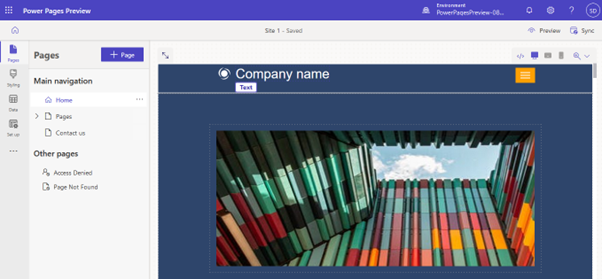
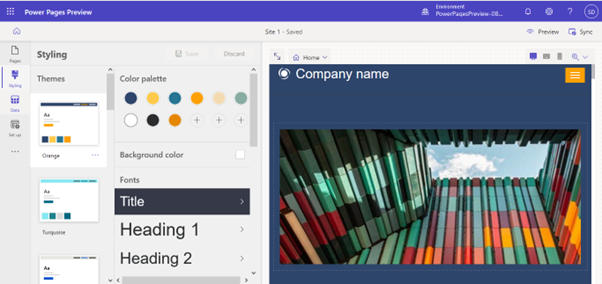
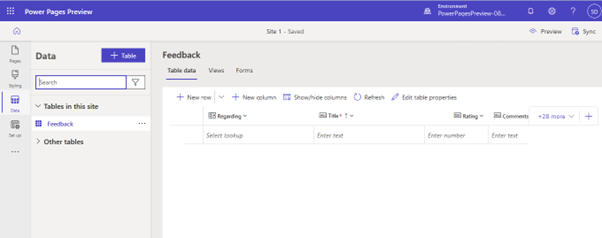
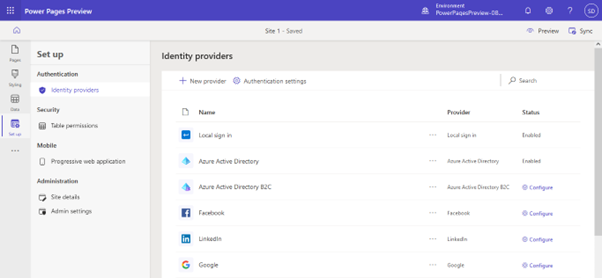
Additionally, Power Automate flows can also be attached. Advanced portal management features through the more familiar Portal Management app of Power Apps portal is also available as stated earlier.
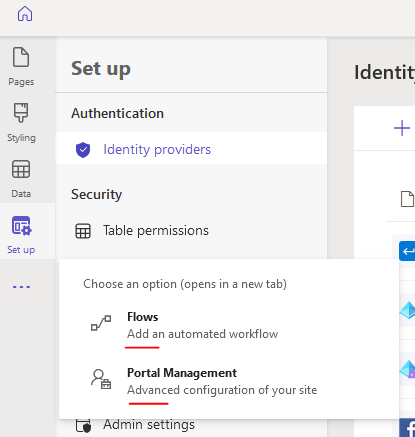
An important consideration when building public-facing websites is to ensure that critical business information is only accessible by the correct stakeholders.
Power Pages has a robust security model to ensure that business information is properly protected. The following key components are used to provide and protect access in Power Pages:
Users can be provided access to your site through authentication. Power Pages users are represented by Microsoft Dataverse contact records. Power Pages can be integrated with many authentication providers such as Azure Active Directory B2C, Microsoft, and LinkedIn.
Authenticated users can then be assigned to web roles that will provide specific access to information on the site.
Web roles can be created to allow users to perform any special actions or access any protected content and data on the site. Web roles link to users, table permissions, and page permissions. Because contacts can be assigned multiple web roles, they can be provided cumulative access to site resources.
All authenticated users (contacts) are automatically assigned to the Authenticated Users web role.
Accessing Dataverse information through lists, forms, Liquid, and the Web API are by default protected by table permissions. You can configure table permissions to allow different levels of access and privileges to Dataverse records.
Individual pages containing content or other components can also be protected by configuring page permissions that are associated with web roles to allow access.
Power Pages can be integrated with any web application firewall infrastructure to provide extra protection against common web application attacks
Power Pages work with other Power Platform components:-
Power Pages license
Currently, Power Pages is licensed on the same basis as Power Apps portals using authenticated logins and anonymous page views. However, Microsoft has indicated it will announce a new portal licensing model when Power Pages reaches general availability.
As a standalone product, Power Page has no licence dependency on Microsoft Dynamics 365.
Is Power Pages secure?
Power Pages runs on Microsoft Azure and is built on the foundation of Power Apps portals to provide critical security capabilities, including advanced enterprise-grade encryption and role-based access controls to protect business information.
Many tools and methods to configure PowerPages use the same functionality as Power Apps portals. For example, Power Pages works with popular authentication protocols to control how users sign in and access each site. These identity providers include Azure active directory, Microsoft and Google, and custom providers.
Power Pages also allows Azure web application firewall capabilities to protect against common web vulnerabilities.
Additional components that provide access to Power Pages and control data access include authenticated users, table permissions and page permissions.
Power Pages configuration and administration are managed in the Setup workspace.
Power Pages, thus provide a more intuitive way to create and manage portals as compared to the previous iterations.
Hope this helps!
ATM Inspection PowerApp to ease ATM inspection and report generation process.
https://www.inkeysolutions.com/microsoft-power-platform/power-app/atm-inspection
Insert data into Many-to-Many relationship in Dynamics CRM very easily & quickly, using the Drag and drop listbox.
http://www.inkeysolutions.com/what-we-do/dynamicscrmaddons/drag-and-drop-listbox
Comply your Lead, Contact, and User entities of D365 CRM with GDPR compliance using the GDPR add-on.
https://www.inkeysolutions.com/microsoft-dynamics-365/dynamicscrmaddons/gdpr
Create a personal / system view in Dynamics CRM with all the fields on the form/s which you select for a particular entity using the View Creator.
http://www.inkeysolutions.com/what-we-do/dynamicscrmaddons/view-creator
© All Rights Reserved. Inkey IT Solutions Pvt. Ltd. 2024
Leave a Reply