Increase efficiency with the Dynamics 365 Government Accelerator
Inkey, June 14, 2023 795 Views
What is Microsoft Dynamics 365 Government Accelerator
Microsoft Dynamics 365 Government Accelerator is a new tool designed to assist public sector and government entities in understanding and consuming data.
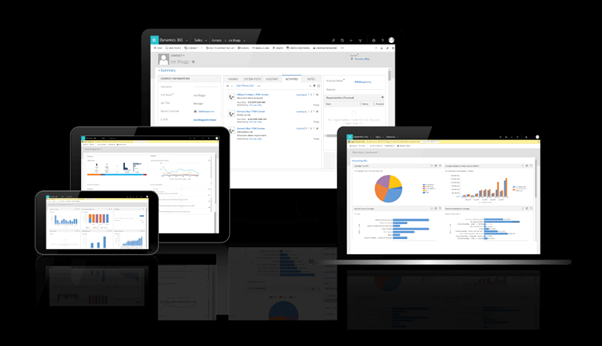
This first wave of the government data model supports policies, services, programmes, benefits, eligibility, licences, permits, grants, and more.
It is accessible as an independent data model for partners to utilize and expand upon. This standardised data design enhances interoperability by unifying and structuring data in a consistent manner for use across government apps, processes, and workflows in Microsoft Power Platform, Dynamics 365.
In addition to the data model, the government accelerator incorporates:
- A customizable Power Apps sample portal that citizens and corporations can use for authorities services, programs, and benefits.
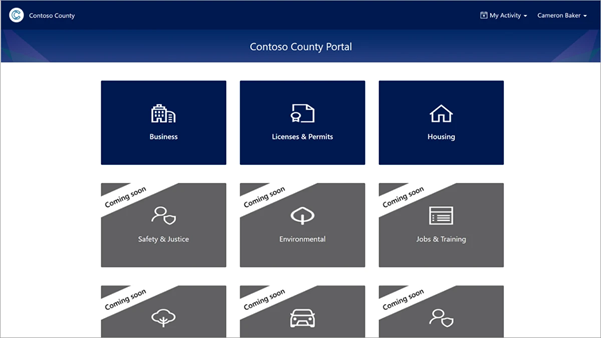
- A customizable digital government services, programs, and benefits sample app that demonstrates how Power Platform and Dynamics 365 use data models to manage applications and approvals to transform government programs and services.
- Partner and developer documentation, reference guides, entity relationship diagrams, and data model metadata documentation are all available on GitHub (https://github.com/microsoft/Industry-Accelerator-Government)
It can be used to build solution in the following areas:
- Public finance
- Public health and social services
- Public safety and justice
- Critical infrastructure
Program and fund management from front office to back office. This includes the following processes:
- Applicants learn about government programs
- Applicant applies for benefits
- Approvals
- Track related funds and budgets in Dynamics 365 Finance for Public Sector
Government Accelerator provides a better view of the different personas of government organizations involved in government programs and services. It contains a set of connections that provide a flexible way to connect and describe relationships used in government processes or flows.
Connection roles from contact to service:
- Service Agent
- Service Deputy
- Service Manager
Connection roles from contact to program
- Program Coordinator
- Program Manager
- Program Director
Ways to Install Microsoft Government Accelerator in Dynamics 365
Import the solution from GitHub
Download the below files from GitHub: https://github.com/microsoft/Industry-Accelerator-Government/tree/main/solutions
- Government CDM Anchor (GovernmentCDMAnchor__managed.zip)
- Government Common CDM (GovernmentCommonCDM_managed.zip)
- Government Connection Roles (GovernmentConnectionRoles_managed.zip)
- Government Processes (GovernmentProcesses_managed.zip)
- Government Model Apps (GovernmentModelApps_managed.zip)
Go to https://make.powerapps.com
- Select your Environment -> Select solutions -> Select Import Solution -> Select Browse -> Select GovernmentCDMAnchor__managed.zip file and complete the Import by selecting Next button through all the steps and then select import.
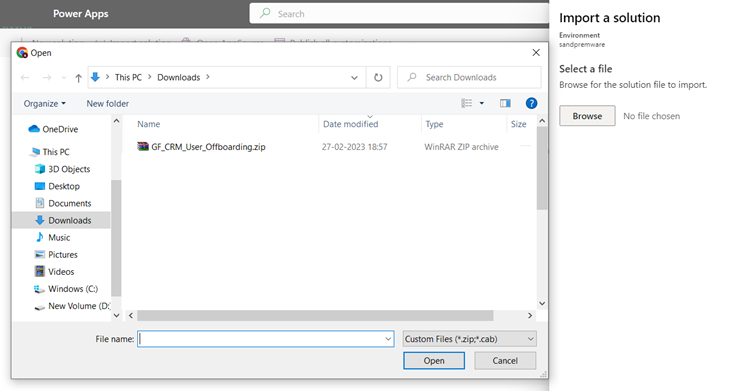
Once the solution is imported, the below message will be displayed.
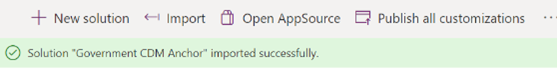
- Repeat the above steps for the remaining files as well. Please make sure that the import is done in the below order.
- GovernmentCommonCDM_managed.zip
- GovernmentConnectionRoles_managed.zip
- GovernmentProcesses_managed.zip
- GovernmentModelApps_managed.zip
Now all the steps are done. Government Accelerator is ready for use.
Use Package Deployer
- Copy the files needed for the deployment to the PackageDeployment folder. The location for an installation on your C: drive is c:devtoolsToolsPackageDeployment.
- Open PackageDeployer.exe in the PackageDeployment folder
- Select Continue in the first window that pops up.
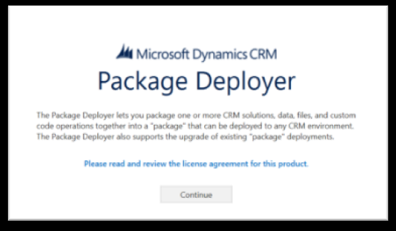
- Sign in with your credentials and check the box for Display list of available organisations.
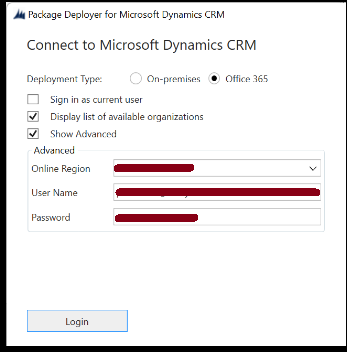
- Select the environment where you want to deploy the files, and then select Next
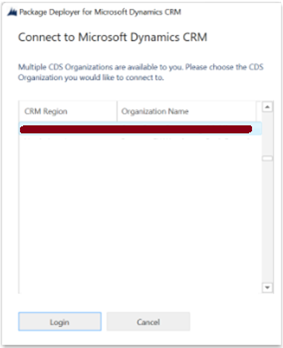
- Select Next in the below screen.
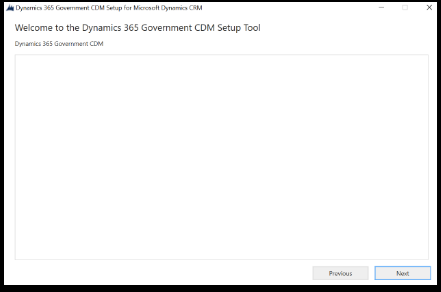
- Check the files that will be deployed. Green tick marks will appear next to them
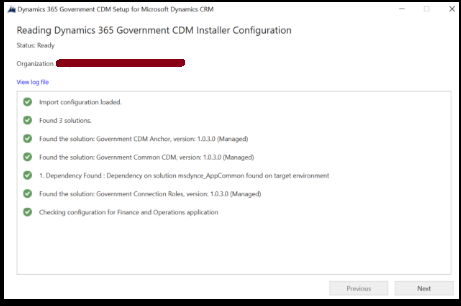
- In the following page, confirm that the deployment was successful.
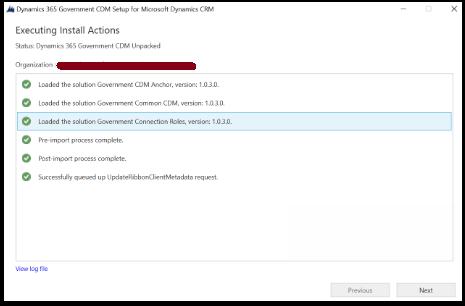
Now all the steps are done. Government Accelerator is ready for use.
We hope this helps!
ATM Inspection PowerApp to ease ATM inspection and report generation process.
https://www.inkeysolutions.com/microsoft-power-platform/power-app/atm-inspection
Insert data into Many-to-Many relationship in Dynamics CRM very easily & quickly, using the Drag and drop listbox.
http://www.inkeysolutions.com/what-we-do/dynamicscrmaddons/drag-and-drop-listbox
Comply your Lead, Contact, and User entities of D365 CRM with GDPR compliance using the GDPR add-on.
https://www.inkeysolutions.com/microsoft-dynamics-365/dynamicscrmaddons/gdpr
Create a personal / system view in Dynamics CRM with all the fields on the form/s which you select for a particular entity using the View Creator.
http://www.inkeysolutions.com/what-we-do/dynamicscrmaddons/view-creator
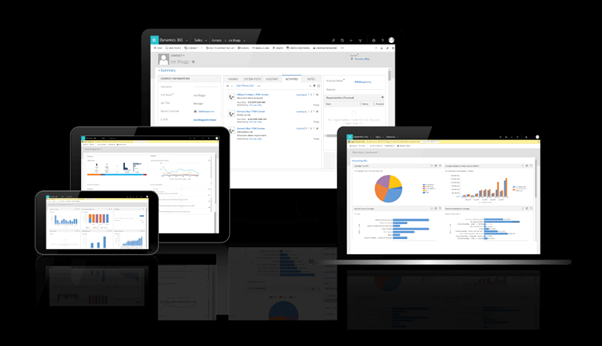
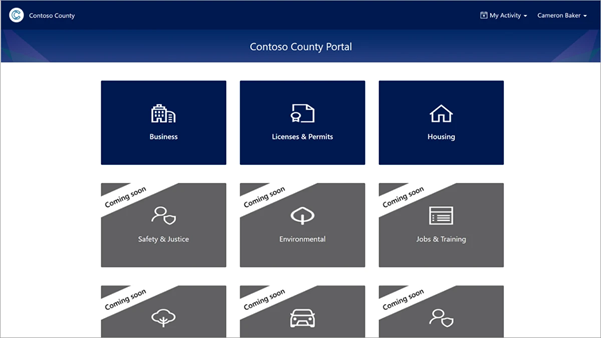
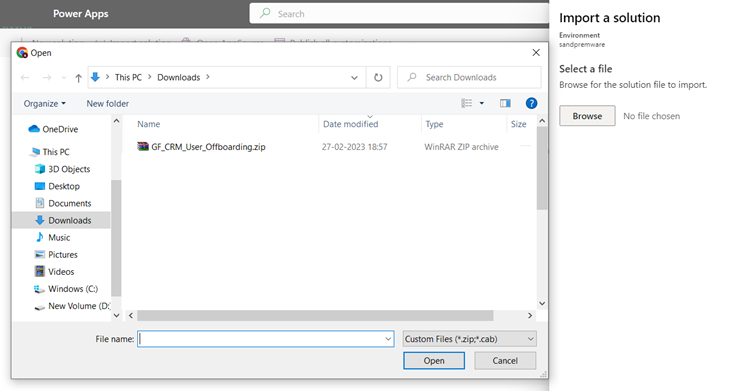
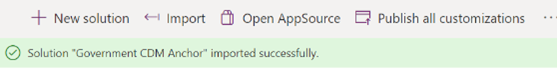
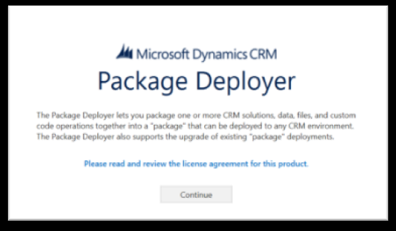
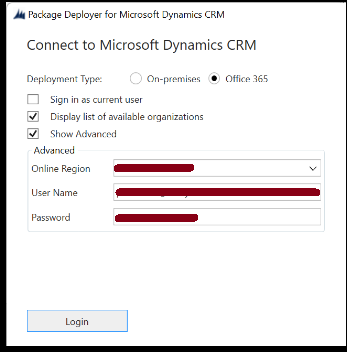
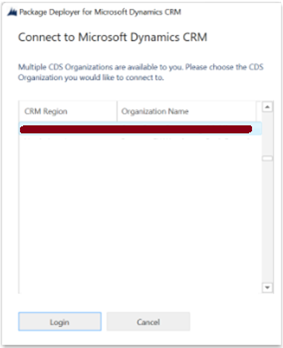
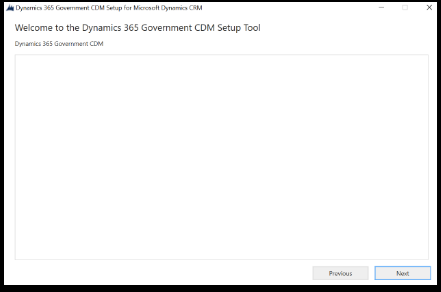
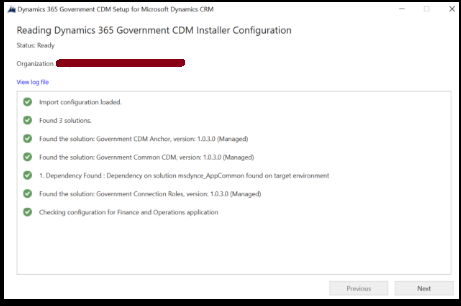
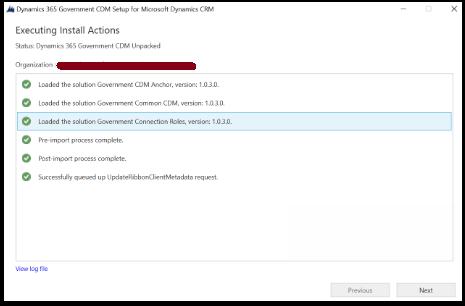
Leave a Reply