As we know that Dynamics 365 Industry Accelerators are the vertical solutions supported on top of common data model to help the customers to easily configure their business requirements. Dynamics 365 Automotive Accelerators basically provide the features which can be leveraged by the dealers and the Original Equipment Manufacturers (OEMs) that includes automobile related deals and management of sales process from B2C customer portal till the purchase stage and service offers. The accelerator includes an automotive data model, Power BI sample reports embedded into the dashboard, canvas and model-driven sample apps, Power Page to support the B2C interactions, car configurations, scheduling test drives and so on.
The details on the installation guide can be referenced from this link: https://github.com/microsoft/Industry-Accelerator-Automotive/releases
The Power Page sample application available in the automotive accelerator allows the customers to login into the portal and check the available cars from the inventory with different models and their prices. Customers can easily schedule the test drives from the portal. The portal is added with a community forum where the customers can share their experiences and post the reviews and updates.
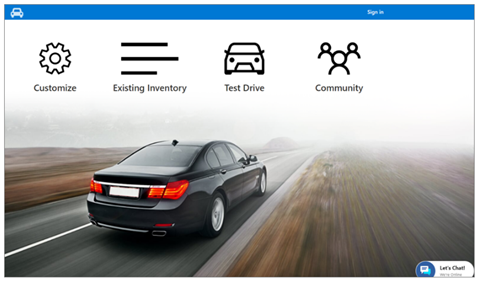
When the customers schedule for test drive, the contact is automatically added as a New Lead into the automotive marketing campaign. And the posts added into the community forum from the portal are extracted using the AI driven keyword detection and then the data is fed into the related customer journey where the contacts will be able to receive emails, new offers for the cars and the financial updates on new purchases.
The customers are free to schedule the appointments via chatbots embedded into the portal and talk to the live agents.
The accelerator comes with a Service Advisor App that allows the Service Advisors to evaluate the customers history and their corresponding appointments. Service Advisors have the great opportunity here to explain the customers about the additional service offers while working on the current service being provided to the customers.
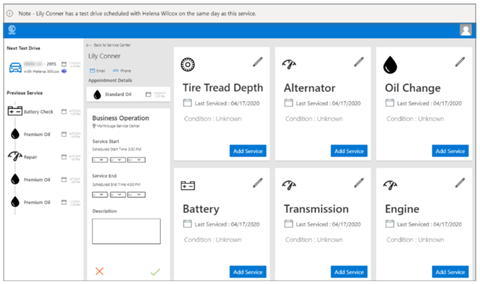
From the Service Advisor App, the advisors can send the messages to the sales manager via MS Teams regarding the appointments of the customers with that specific sales manager.
The sales manager then evaluates the previous purchases of the customer, current service requests by viewing the related customer 360 form. Also, the sales manager can view the details of customer’s online journey including community posts, forums, chatbot details with service representatives. With all these past information, the sales manager will be in a good position to offer better solutions and appropriate models with financial benefits based on the customer interests and hence convince the customers about the new deals.
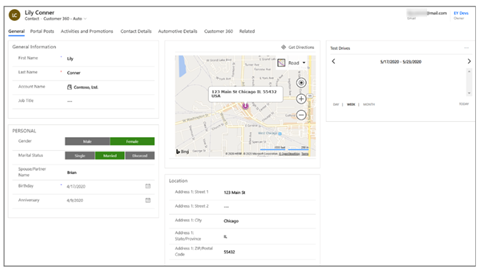
Based on the consistent activities of the lead after reviewing the dashboard, the Sales Manager can work on moving the lead through the sales process. He can also review the predictive lead scoring and the relationship analytics provided by the Dynamics 365 AI and insight capabilities.
The customer is presented with more details based on the Dynamics 365 relationship analytics. Once the deal is accepted, the sales process moves further for next steps like sales contracts, invoices and so on.
The automotive accelerator comes with a Power BI report embedded in a dashboard that provides the insights on the total vehicle inventory count, inventory prices, available percentage of inventory and many other such details related to the vehicle inventory.
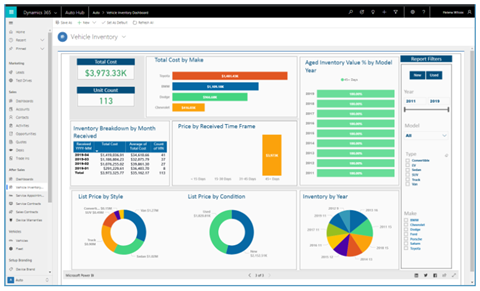
I hope this blog has given some idea on how the Dynamics 365 Automotive Accelerator is more beneficial for the partners and the customers for dealing with the customer-vehicle relationship.
ATM Inspection PowerApp to ease ATM inspection and report generation process.
https://www.inkeysolutions.com/microsoft-power-platform/power-app/atm-inspection
Insert data into Many-to-Many relationship in Dynamics CRM very easily & quickly, using the Drag and drop listbox.
http://www.inkeysolutions.com/what-we-do/dynamicscrmaddons/drag-and-drop-listbox
Comply your Lead, Contact, and User entities of D365 CRM with GDPR compliance using the GDPR add-on.
https://www.inkeysolutions.com/microsoft-dynamics-365/dynamicscrmaddons/gdpr
Create a personal / system view in Dynamics CRM with all the fields on the form/s which you select for a particular entity using the View Creator.
http://www.inkeysolutions.com/what-we-do/dynamicscrmaddons/view-creator
© All Rights Reserved. Inkey IT Solutions Pvt. Ltd. 2024
Leave a Reply