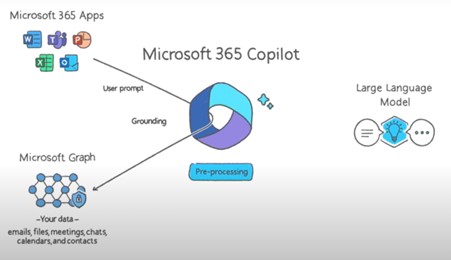
Microsoft Dynamics 365 Copilot offers interactive, AI-powered assistance in a variety of business processes.
You can use this AI tool to analyze your data, then do things like find trends in specific data sets, create new sheets and charts based on that data, and even It even explains how it works and how to produce these results.
Organisations use Dynamics 365 Copilot to equip their employees with AI solutions designed for sales, service, marketing, operations, and supply chain activities. These AI capabilities enable everyone to spend more time on the most enjoyable aspects of their work and less time on tedious activities.
In two methods, Copilot is connected with Microsoft 365. It collaborates with you, embedded in the Microsoft 365 programmes you use every day – Word, Excel, PowerPoint, Outlook, Teams, and more — to unleash creativity, unlock productivity, and advance skills. Business Chat integrates with the LLM, the Microsoft 365 apps, and your calendar, emails, conversations, documents, meetings, and contacts. You may use natural language prompts like “Tell my team how we updated the product strategy,” and it will generate a status update based on the meetings, emails, and chat threads from the morning.
You’re always in command with Copilot. You choose what to keep, change, or discard. You can now be more creative in Word, more analytical in Excel, expressive in PowerPoint, effective in Outlook, and collaborative in Teams.
Copilot fundamentally changes the way humans work with AI, and the way AI works with humans. Copilot for Microsoft Dynamics 365 Sales can help sales reps significantly reduce the time they spend on office tasks. AI can help you compose email replies to your customers, and you can even compose Teams meeting email summaries in Outlook. The meeting summary includes details from the seller’s CRM such as: Product and pricing information and insights from recorded Teams calls, represents a significant business advantage in allowing the seller to devote more time to the customer.
It is not trained on tenant data or prompts. Within a tenant, a proven permissions model ensures that data is not leaked between user groups. Also, at an individual level, Copilot only presents data that can be accessed using the same technology that has been used for years to protect customer data.
By using Copilot in Dynamics 365 Marketing, marketers can use Dynamics 365 Copilot to easily inspire new email campaign content based on a simple request. Copilot makes recommendations based on key topics entered by the marketing manager, the organization’s existing marketing emails, as well as a variety of internet sources to increase the relevance of the ideas generated go out.
Copilot in the Microsoft Supply Chain Hub can be accessed by Microsoft Dynamics 365 Supply Chain Management customers, proactively flags external issues such as weather, finances, and geography that may affect affect key supply chain processes. The forecast then shows affected orders across materials, inventory, carriers, distribution networks, and more. Supply chain planners can then automatically compose an email generated by Dynamics 365 Copilot to alert affected partners and mitigate potential disruptions before they happen.
Copilot in Microsoft Outlook – Using Copilot in Outlook allows you to be more productive. This will help you summarize long email chains and also help you reply to them. You can use it to quickly flag important messages or get help with the tone and wording of your messages.
Copilot in Microsoft Teams – in Teams Copilot can help you interact with your colleagues and plan things. It can help set agendas, organize discussion points from meetings and also form action points. It can even help with things like meeting summaries for those who missed the meeting.
Copilot in Word – While writing, Copilot can help you draft documents and rewrite sections, improve your tone, and summarize text.
Copilot in PowerPoint – Copilot can be used to turn your ideas into decks and can also be used to add speaker notes to a presentation.
Hope this helps!
ATM Inspection PowerApp to ease ATM inspection and report generation process.
https://www.inkeysolutions.com/microsoft-power-platform/power-app/atm-inspection
Insert data into Many-to-Many relationship in Dynamics CRM very easily & quickly, using the Drag and drop listbox.
http://www.inkeysolutions.com/what-we-do/dynamicscrmaddons/drag-and-drop-listbox
Comply your Lead, Contact, and User entities of D365 CRM with GDPR compliance using the GDPR add-on.
https://www.inkeysolutions.com/microsoft-dynamics-365/dynamicscrmaddons/gdpr
Create a personal / system view in Dynamics CRM with all the fields on the form/s which you select for a particular entity using the View Creator.
http://www.inkeysolutions.com/what-we-do/dynamicscrmaddons/view-creator
© All Rights Reserved. Inkey IT Solutions Pvt. Ltd. 2024
Leave a Reply