In this blog, we will see how to rename multiple system views together using export import approach.
Many a times, we come across a situation, where we rename entity. So, if we are renaming the entity, next obvious thing will be renaming the views as well. Now, if there are multiple system views then renaming individual view will not be a feasible solution. So, let’s have a look at an easy way to rename multiple system views.
Below are the steps to rename multiple views:
Step 1: Create a solution and add the views that needs to be renamed.
Step 2: Export solution as unmanaged.
Step 3: Unzip the downloaded zip file and then open the customization.xml file.
Step4: In the xml file, there will be a tag named <SavedQueries> and inside that tag there will be another tag named <savedqueries>. Going further, there will be multiple tags named <savedquery>. Those are the views which we will be renaming.
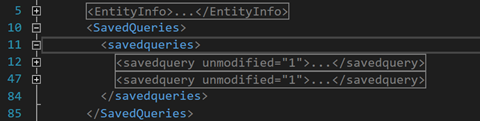
Step 5: Under each <savedquery> tag, there will be a tag named <LocalizedNames> which will have a view name.
![]()
Step 6: Under that tag you can rename the view by changing the description value. After that, we also need to remove the property named “unmodified” in <savedquery> tag.
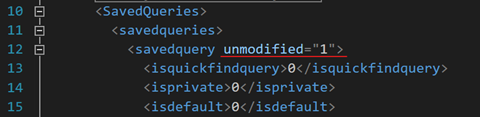
Step 7: Create a zip folder consisting of updated customization.xml file and import that zip file in the CRM.
Step 8: Publish the solution to reflect the new changes.
In this way we can rename multiple system views together with minimal efforts.
Hope this helps!
ATM Inspection PowerApp to ease ATM inspection and report generation process.
https://www.inkeysolutions.com/microsoft-power-platform/power-app/atm-inspection
Insert data into Many-to-Many relationship in Dynamics CRM very easily & quickly, using the Drag and drop listbox.
http://www.inkeysolutions.com/what-we-do/dynamicscrmaddons/drag-and-drop-listbox
Comply your Lead, Contact, and User entities of D365 CRM with GDPR compliance using the GDPR add-on.
https://www.inkeysolutions.com/microsoft-dynamics-365/dynamicscrmaddons/gdpr
Create a personal / system view in Dynamics CRM with all the fields on the form/s which you select for a particular entity using the View Creator.
http://www.inkeysolutions.com/what-we-do/dynamicscrmaddons/view-creator
© All Rights Reserved. Inkey IT Solutions Pvt. Ltd. 2024
Leave a Reply