In our previous blog post, we delved into Power BI Projects and Git integration, catering to the needs of developers with Pro Capacity. Today, we venture further into the fascinating world of Power BI Deployment Pipelines. Our focus is on providing you with insights into how to seamlessly handle content within your development lifecycle.
Deployment Pipelines stand as a formidable feature within Power BI, engineered to empower you with efficient content management capabilities throughout the various stages of the development lifecycle. These stages primarily encompass:
Development: This is where the creative journey commences. Developers wield their skills to design, develop, review, and refine content within a designated development workspace. Once the content is deemed ready for testing and review, it takes its next step into the Test stage.
Test: The testing phase is where dedicated testers conduct meticulous assessments in the preproduction stage. Their goal is to ensure the content is in tip-top shape for distribution to end-users. Once the content receives the stamp of approval, it advances to the Production stage.
Production: At this final stage, the content has been rigorously tested and is primed for deployment, whether it’s in a production workspace or an application.
Deployment Pipelines offer more than just simplified content movement between environments. They also introduce valuable features such as content comparison, selective content deployment, change tracking, deployment history, and the ability to modify connections across workspaces using Parameters and Data Source rules.
To embark on your Deployment Pipeline journey, you’ll need to start with the following steps:
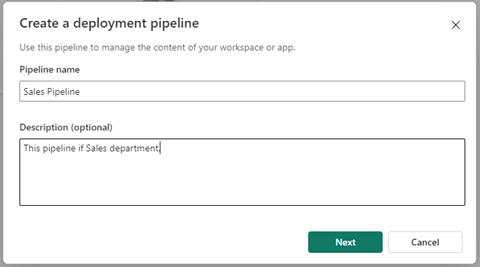
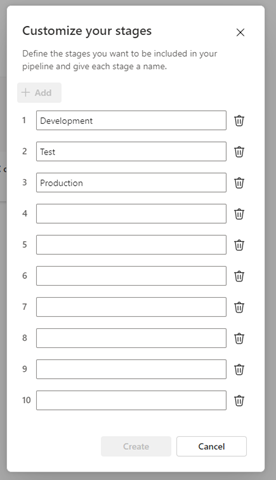
Once your Deployment Pipeline is set up, the next critical step is to assign workspaces to their respective stages
You’ll encounter a dropdown menu featuring premium workspaces that are not associated with any other pipeline and to which you have access. Select these workspaces and assign them to the appropriate stages within your pipeline.
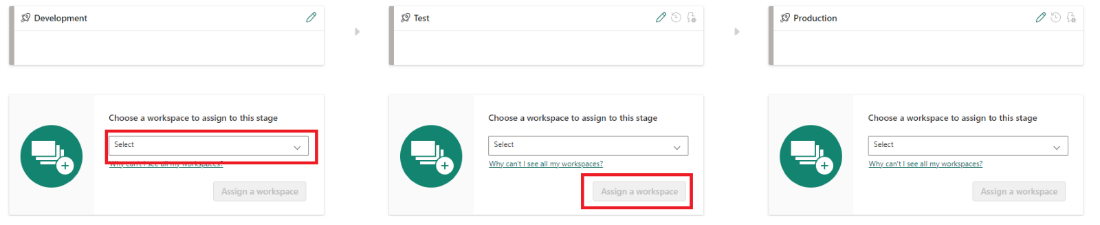
In the world of Deployment Pipelines, you could adjust parameters and data source rules for datasets within different stages of the pipeline. This flexibility empowers you to fine-tune your data sources and parameters to match the specific requirements of each stage.
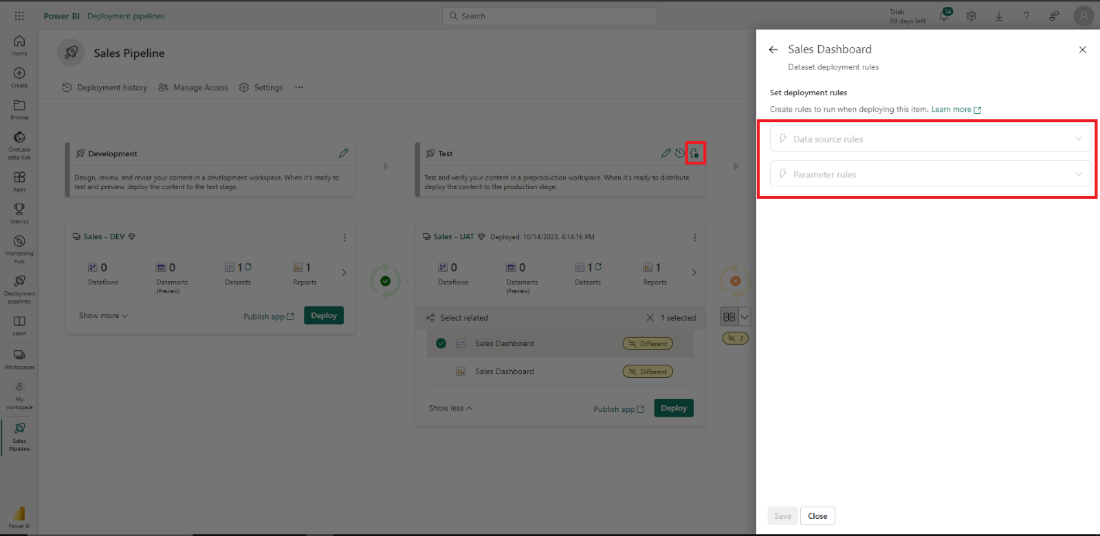
With workspaces neatly organized within the stages, you gain immediate insights into the content’s status across all stages. This includes monitoring synchronization and performing comparisons between stages to identify any discrepancies.
Furthermore, you retain the freedom to cherry-pick the content you wish to deploy in the upcoming stages, putting you in control of the deployment process.
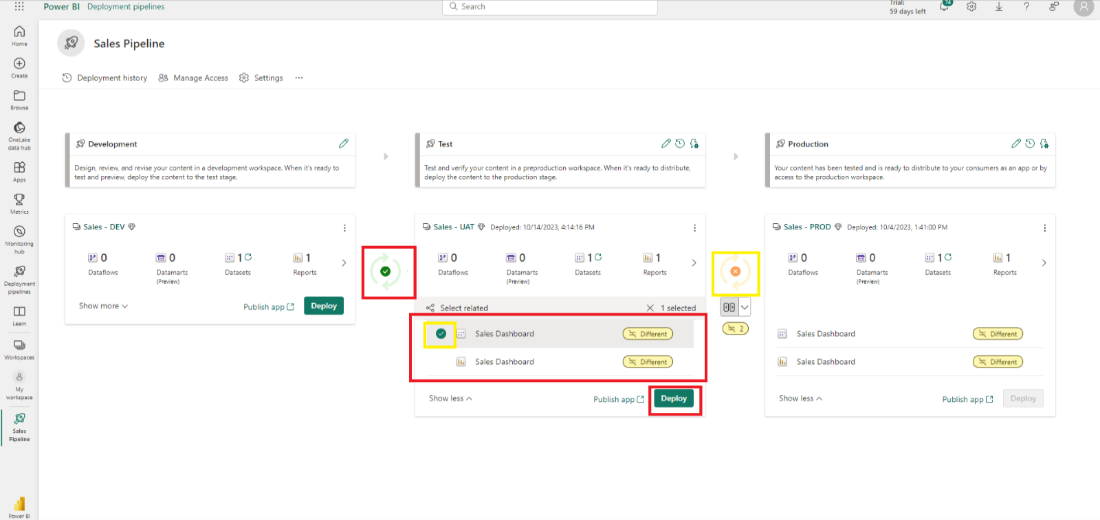
Delving further into the capabilities of Deployment Pipelines, you’ll discover the deployment history. This invaluable resource provides a detailed record of changes, updates, or removals of content across different stages, helping you maintain a well-documented history of your project’s evolution.
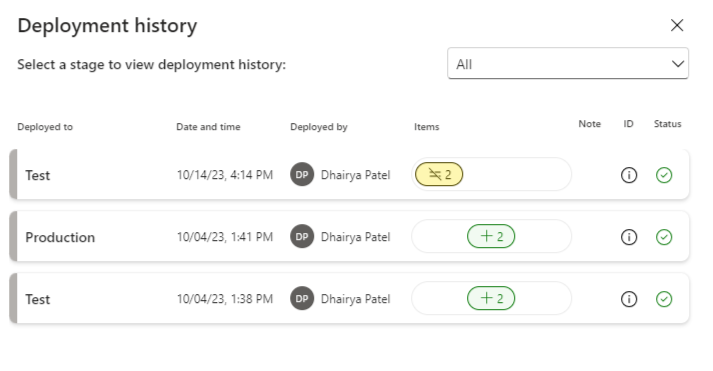
In this exploration of Power BI Deployment Pipelines, you’ve gained a comprehensive understanding of their capabilities and the key steps to create and manage your own pipelines. This feature is an invaluable asset for any Power BI developer aiming to streamline content management and retain control throughout the development lifecycle.
Check out the next part of the series here.
Know the number of records in any Dataverse entity or table.
https://www.inkeysolutions.com/entity-record-counter
ATM Inspection PowerApp to ease ATM inspection and report generation process.
https://www.inkeysolutions.com/microsoft-power-platform/power-app/atm-inspection
Insert data into Many-to-Many relationship in Dynamics CRM very easily & quickly, using the Drag and drop listbox.
http://www.inkeysolutions.com/what-we-do/dynamicscrmaddons/drag-and-drop-listbox
Comply your Lead, Contact, and User entities of D365 CRM with GDPR compliance using the GDPR add-on.
https://www.inkeysolutions.com/microsoft-dynamics-365/dynamicscrmaddons/gdpr
Create a personal / system view in Dynamics CRM with all the fields on the form/s which you select for a particular entity using the View Creator.
http://www.inkeysolutions.com/what-we-do/dynamicscrmaddons/view-creato
© All Rights Reserved. Inkey IT Solutions Pvt. Ltd. 2024
Leave a Reply